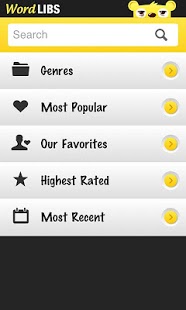Word Blanks 1.2
Free Version
Publisher Description
We've all played that hilarious party game. Word Blanks is a community driven version. It has been a great source of entertainment for over a million users over the past 6 years. Over 14,000 stories available, and counting!
Note: Word Libs is not associated with Penguin Group (USA) Inc., the publishers of the original Mad Libs®.
- When playing a word lib, there is a "random word" feature.
If you need help choosing a word, just use the dice icon.
- Or, shake your device to randomize as many words as possible!
You'll find that the harder you shake, the bigger the word.
- Let Word Blanks read the story for you by pressing the "Speak" button. (if you have a "voice pack", such as SVOX installed on your device).
- Save your favorite or completed stories, and share them with your friends on Facebook.
- All stories created on the wordlibs.com website are available for play by searching or browsing the categories.
Word Libs will provide hours of entertainment at parties, wedding or baby showers.
For full functionality, an internet connection is required to use this app. However, stories saved as a Favorite will be available for play offline.
We've included a 'Most Recent' category just to be complete, and to give new users a chance to "shine" when they create a new word lib.
About Word Blanks
Word Blanks is a free app for Android published in the Arcade list of apps, part of Games & Entertainment.
The company that develops Word Blanks is UWS Apps. The latest version released by its developer is 1.2. This app was rated by 1 users of our site and has an average rating of 5.0.
To install Word Blanks on your Android device, just click the green Continue To App button above to start the installation process. The app is listed on our website since 2014-01-05 and was downloaded 13 times. We have already checked if the download link is safe, however for your own protection we recommend that you scan the downloaded app with your antivirus. Your antivirus may detect the Word Blanks as malware as malware if the download link to com.oofmedia.wordlibs is broken.
How to install Word Blanks on your Android device:
- Click on the Continue To App button on our website. This will redirect you to Google Play.
- Once the Word Blanks is shown in the Google Play listing of your Android device, you can start its download and installation. Tap on the Install button located below the search bar and to the right of the app icon.
- A pop-up window with the permissions required by Word Blanks will be shown. Click on Accept to continue the process.
- Word Blanks will be downloaded onto your device, displaying a progress. Once the download completes, the installation will start and you'll get a notification after the installation is finished.